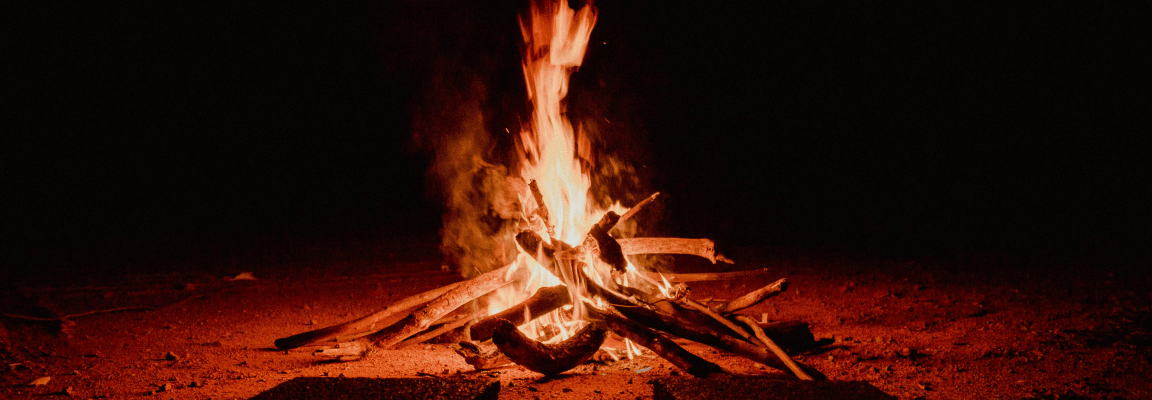
From Campfire to Slack
How and why we migrated
We’re a distributed development agency so our staff are located across the globe, each bringing their unique skills and culture together culminating in our excellent team.
We rely on tools that help make our communication as easy and pleasant as possible, as that communication is paramount to a successful distributed team.
For the past few years we have used Campfire as a central chatroom (mainly internal) along with Skype when we talk to clients and most recently Hangouts for all our Scrum events. We like to see each other’s faces on Hangouts and it helps us to sense how a conversation is being received by a client when using video rather than just audio or written text.
Basically Campfire was our rock. We spent all day every day logged in and through a single, central chatroom we could observe notifications from all integrated services (Github, Pivotal Tracker, Zendesk, Selenium, CircleCI etc etc) as well as have transparent exposure to the chatter amongst the team whether it was work-related or how their new offspring were developing (congratulations again Jacinto & Rob!)
We were happy using Campfire but we’d have certain issues with it too.
Campfire is primarily web-based and didn’t have the best interface. Switching between chatrooms felt clunky and so we’d have a tab open for each room, and it was unusable on a mobile using a browser. The desktop notifications were pretty shoddy and unreliable for those in the team using the Chrome extension. Any attempts to overcome these hurdles were met with demands for payment either for OSX widgets or mobile apps. We weren’t satisfied.
Our distributed team got together last week in Amsterdam for the DrupalCon and with that bonding came free and open discussion about what we could change within the business to help the devs do their job or better an aspect to the company workflow where it was not yet perfected. After numerous mentions of Slack and how dev teams always experiment with new tools that come about we thought it was worth playing with and seeing what it could do.
And - as the phrase goes:
“So yeah, we tried Slack…”
And that was it. We tried it. We liked it. We showed our devs how the combo of client project chatrooms and private DMs were great for letting us cover all communication in one place rather than searching separately for Skype chats or Campfire chats to no avail…
It integrates with all the tools we used and the setup of each was trivial - a completely no brainer yours truly accomplished within a morning and with time for a 2nd coffee.
So that was it. We’d set it up, shown our guys, they loved it as much as us. The familiar phrases from Amsterdam became programmed into the SlackBot and the team agreed we could shut the Campfire tabs. Later the same day we had imported our Campfire history and were ready to shut it down. It was that simple a decision.
The web interface, the OSX app and the mobile app are all equally great and with a very simple and intuitive UI.
As another blogger mentioned - the notifications system is “intelligent” in that it will give you a pop up on the desktop (with / without a noise as you define) and if you don’t see it within a certain amount of time it will email to tell you about it. Likewise if you see the notification your mobile instead of your desktop then it will no longer display on the desktop.
The integration tools also allow for specific detail to come through as well. You can drag and drop files to upload them (which Slack will index the content of to help with your searches later) and if you start integrating certain tools you can access them using the slash (/) commands. We can now type /hangout and a Google Hangout will start for us. Bliss!
I could go on, but to really understand and appreciate it’s greatness you just have to try it. It’s free and if you have any sort of chatroom / IRC / DM setup currently, just have 1 person start it up and invite the others, I am guess that like us, you’ll just start using it straight away. By the end of the day you’ll be asking “What was that other tool again? Meh - delete it.”
Try Slack here and get $100 free for bolstering your tariff down the line.
